Many times our customers come up with great ideas for using ActiveG and ArcGIS technology. One of our customers conceived of the idea to use Survey123 for ArcGIS and ActiveG Nash Workflows as an employee self-reporting tool of individual health status. We thought it was a great idea, as it takes advantage of both Survey123’s and Nash’s multi-use capabilities (fast form deployment and easy no-code logic, respectively).
The idea was so good, we shamelessly stole it and put our own spin on it. The basic process looks like this:
- The employee, Jim, gets and email inviting them to report their health status.
- Jim click’s on a link to begin the survey (published in Survey123 for ArcGIS).
- Jim can either agree or disagree to report.
- If he reports, his health status is recorded and he receives instructions, depending on his health status.
- His manager, Jill, is notified, either way.
- If Jim doesn’t report, HR is notified, and that person can address the concerns directly.
As stated above, the survey format, questions, and data storage is all handled in Survey123, which makes it easy to administer and deliver.
The logic for the flow of notifications is handled by ActiveG Nash Workflows.
We’ve documented the configuration of this flow in a couple of videos. The one shown here is a quick 7 min overview. From there, if you want all the gory details, you can watch the extended version. In that version, Milton demonstrates how to set it up and configure the details. He also discusses how Survey123 can be configured to keep the employee information secure [Don’t want to trip on any HIPAA issues!].
If you have ideas you’d also like us to “enhance”, reach out to us at https://www.activeg.com/contact.
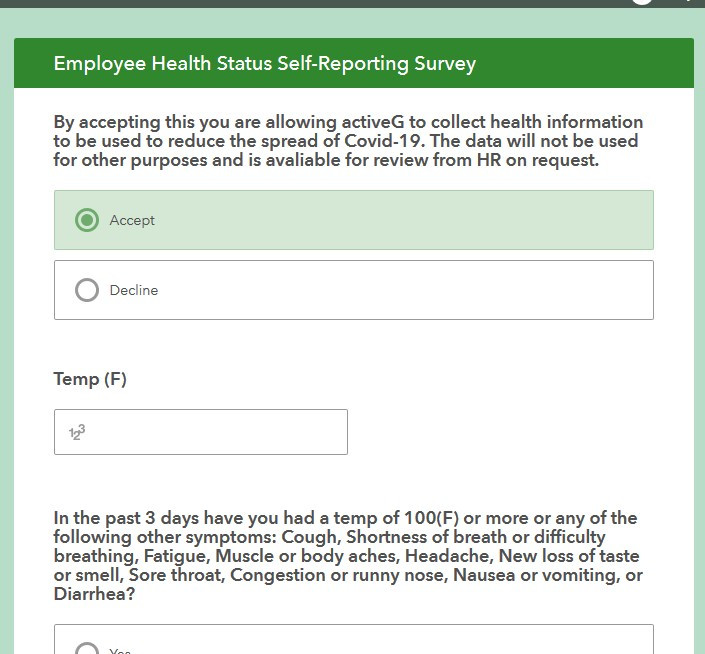
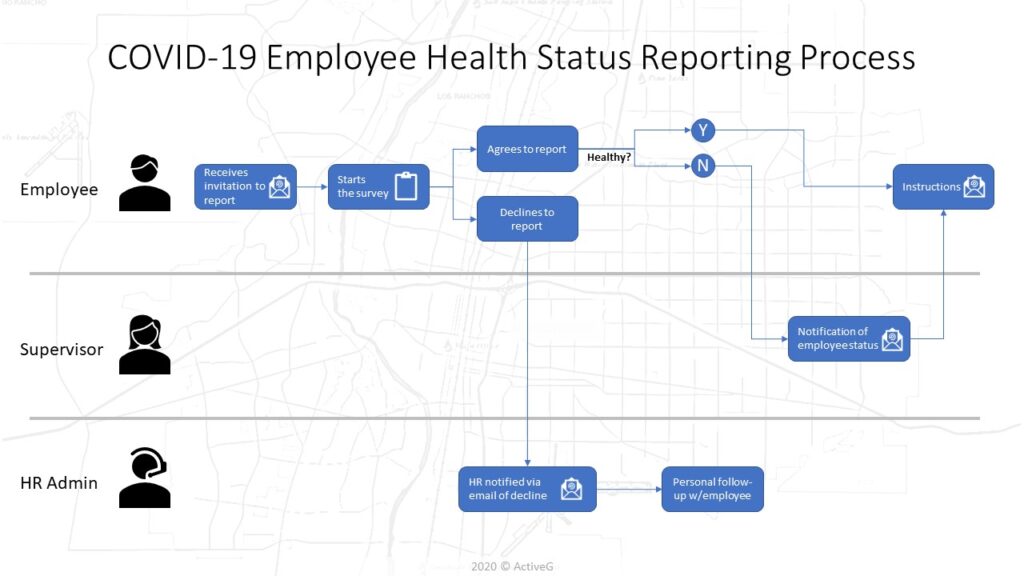
Recent Comments